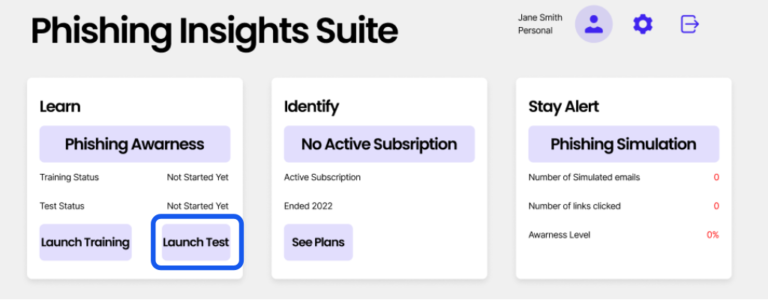Documentation
Frequently Asked Questions
JUMP TO SECTION
LEARN
IDENTIFY
What does the email extension do?
The learning suite extension analyses emails received and provides you insights to help you better identify potential phishing attempts. Bear in mind that the email extension does not collect any data from your inbox and does not take any actions (e.g. junk, delete) on your behalf. The insights provided are only for learning purposes and to help you take actions.
The extension currently works in Outlook Desktop & Mobile. You can add your email provider to Outlook (e.g. Gmail, Yahoo, Microsoft 365) To learn more on how to install the extension and others visit next sections of this page.
Please ensure you have an active plan before running the email extension.
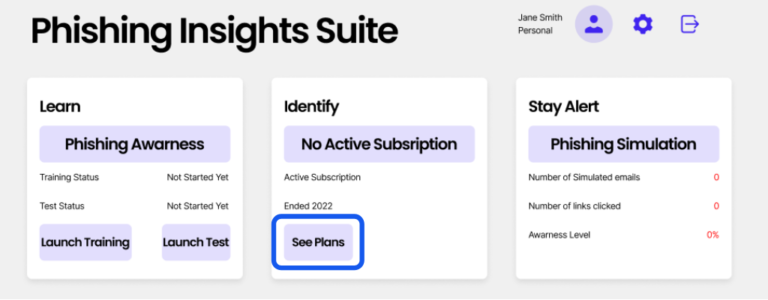
How to install the learning extension in your Outlook?
Outlook for Microsoft 365 Outlook 2021 Outlook 2019 Outlook 2016
To ensure that the learning extension is installed correctly in Outlook, and to avoid any potential security risk which may result from trying to install the add-in to the wrong domain, please follow the steps outlined here.

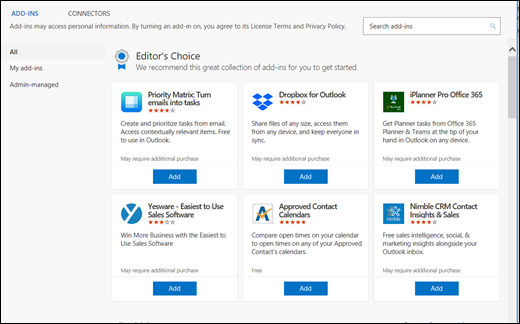
How to Install Outlook?
Visit Microsoft Office Download, Install and Reinstall instructions here
How to add my email to Outlook?
Visit Microsoft support link here to learn more
Additional info for Gmail
Additional info for Yahoo
STAY ALERT
What is a simulated phishing email?
An email that gets sent on random basis to your registered inbox (your email used in subscription) that has similar attributes to a phishing email. The objective of the simulation is to test your awareness level. If you click in the links included you will be redirected to a “Failed Simulation” page (no actual harm inflected to your and no data leaked).
BILLING & SUBSCRIPTIONS
How to manage subscriptions?
You can manage your subscriptions including upgrade/cancel from your account management page here.
SUPPORT
How to request support?
Visit the contact us list on the website here.